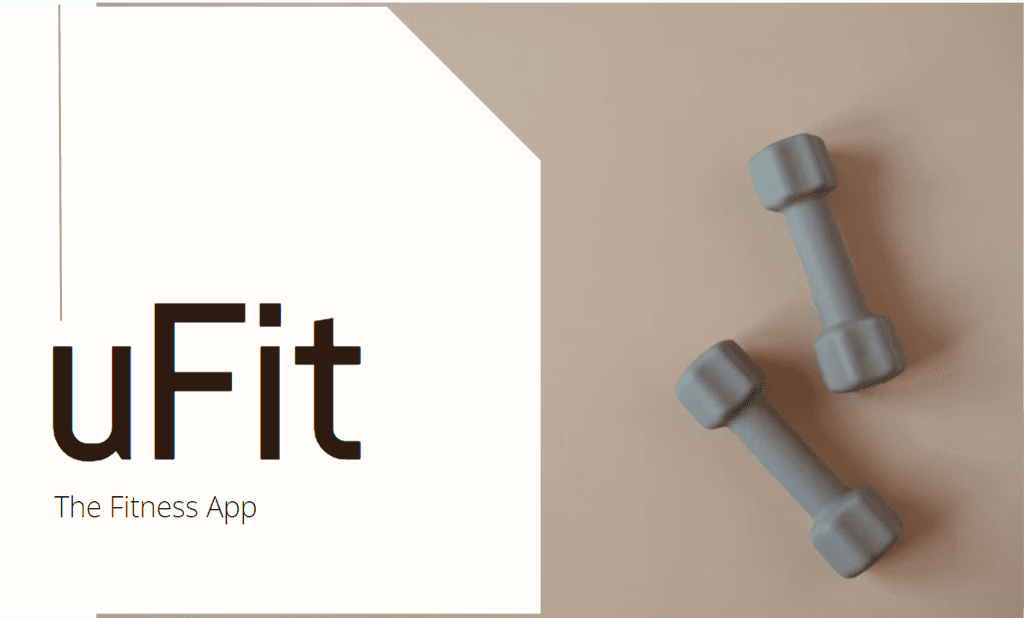
App Overview
App Concept: A digital platform designed to seamlessly connect fitness clients and coaches, simplifying communication, scheduling, progress tracking, and creating a tailored fitness journey.
Client
Target Client: uFit Gym.
Role: Enabling the client to provide an enhanced service to its gym members (like Steve) and fitness coaches (like Jake) through a dedicated application.
Brief Overview
uFit Gym, recognizing a gap in efficient communication and relationship-building between its fitness coaches and members, sought a digital solution to streamline the journey of fitness enthusiasts and facilitate coaches in client management and service provision.
Problem
For Fitness Enthusiasts: Difficulty in maintaining regular communication with coaches, insecurity in their fitness journey, and finding motivation and tailored guidance.
For Coaches: Challenges in client acquisition, maintaining a steady income, and efficiently managing and communicating with existing clients.
Solution
An application that serves dual purposes:
For Members: Simplifies the process of finding a coach, scheduling sessions, accessing tailored workout plans, and maintaining consistent communication.
For Coaches: Assists in lead generation, client management, communication, and provides a platform to showcase their expertise and success stories.
Design Process
1. Research Discovery
User Personas & Journeys: Developed detailed personas (e.g., Steve, Jake) and mapped out their user journeys and pain points.
User Insights: Explored the motivations, needs, actions, and pain points of both coaches and gym-goers.
POV & HMW Statements: Formulated Point of View and How Might We statements to empathize with users and define design challenges.
2. Design
Iterative Design: Utilizing user insights, design principles were applied to craft a UI/UX that addresses key pain points and enhances user engagement.
Feature Development: Prioritized features like communication tools, scheduling capabilities, and workout libraries based on identified user needs.
Prototype Development: Creating wireframes and prototypes, ensuring the design offers intuitive navigation and achieves functional objectives.
3. Validation
User Testing: Implementing user testing to garner feedback on the prototype, focusing on usability, and feature relevance.
Feedback Iteration: Utilizing user feedback to refine design elements, optimize functionality, and enhance user experience.
Launch & Monitor: Rolling out the application, closely monitoring user engagement and feedback for future enhancements.
Note
Ensure that every stage of the process involves a user-centered approach, continuously reflecting on the established personas and their journeys to inform design decisions and iterations. After launch, maintaining an iterative approach is crucial to adapt to user needs and technological advancements.